Multris v.1.0.6 released!
Multris » Devlog
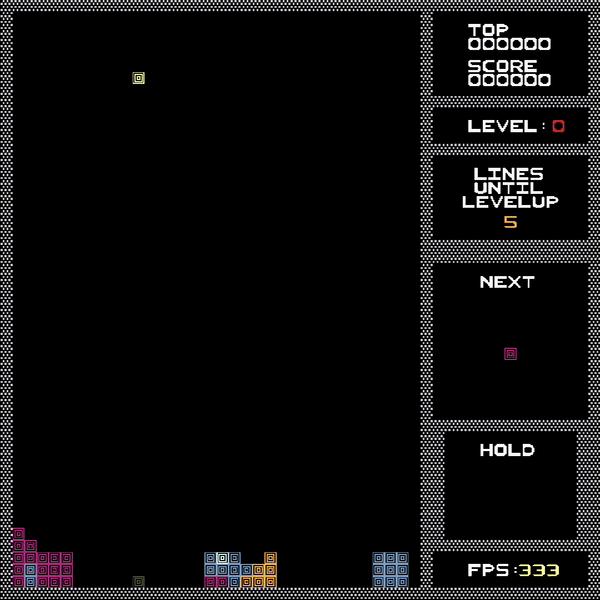
- Holding
- By pressing the SPACE button, you can now save the current polyomino to be used at a later point. The held piece will be placed in a smaller box in the bottom right below the 'NEXT' box, a box appropriately titled 'HOLD'.
- If you attempt to hold a piece while one is already being held, the current piece will be moved to the HOLD box and the piece that was previously being held will now be the active polyomino.
- When you take a piece out of the HOLD box, it is placed at the top of the playfield regardless of where the previously active polyomino was at.
- Once you've taken a piece out of the HOLD box, you cannot hold again until that piece has been placed.
- Hard Dropping
- By pressing the UP arrow, you can now drop the current polyomino down instantly.
- Continuous Movement
- Holding either the LEFT or RIGHT arrow keys down for longer than half a second will now move the current polyomino continuously without the need to repeatedly tap the button.
- Mirroring
- By pressing the C button, you can now mirror the currently active polyomino over the Y-axis.
- By pressing the C button, you can now mirror the currently active polyomino over the Y-axis.
- Volume Control
- Global volume level can now be adjusted in the OPTIONS menu. You can choose between loudness levels of 0-9, with 9 being the default. Your option will be saved and remembered for the next play session.
Files
Multris v1.0.6 (Windows) 729 kB
Sep 01, 2021
Multris v1.0.6 (Linux) 181 kB
Sep 01, 2021
Get Multris
Download NowName your own price
Multris
A version of Tetris with randomly generated polyominoes of varying sizes
More posts
- Multris v1.0.7 released on Steam!Dec 21, 2021
- Multris v.1.0.5 released!Aug 01, 2021
- Multris v.1.0.4 released!Jul 25, 2021
- Multris v.1.0.3 released!Jul 16, 2021
- Multris v.1.0.2 released!Jul 15, 2021
- Multris v.1.0.1 released!Jul 13, 2021

Leave a comment
Log in with itch.io to leave a comment.